2024-02-20
Llama 教程
使用 ollama 在本地运行大模型,并完成几个辅助编程的示例。
安装 ollama
官网地址:https://ollama.com/
GitHub 地址:GitHub - ollama/ollama
开源模型列表:Models
可以根据官网介绍安装 ollama 到本地

安装完后执行以下命令
# 下载模型
ollama pull llama2
ollama pull codellama:7b
# 查看可用模型列表
ollama list
# 测试
ollama run codellama:7b '使用 java 写一个 hello world 程序'
# 测试结果 下面是 AI 生成的内容
Here is an example of a "Hello World" program in Java:
public class HelloWorld {
public static void main(String[] args) {
System.out.println("Hello, World!");
}
}
This program will print the string "Hello, World!" to the console when it is run.
To compile and run this program, you can use the following commands:
$ javac HelloWorld.java
$ java HelloWorld
The first command compiles the Java code into a class file named `HelloWorld.class`. The second command runs the `main` method of the
`HelloWorld` class, which prints the string "Hello, World!" to the console.
辅助编程 Demo
代码编写
运行命令
ollama run codellama:7b '你是一个 python 专家,给我写一个 简单 计算器 代码'
生成 python 代码
def calculate(num1, num2, op):
if op == "+":
return num1 + num2
elif op == "-":
return num1 - num2
elif op == "*":
return num1 * num2
elif op == "/":
return num1 / num2
else:
raise ValueError("Invalid operator")
生成的 代码介绍
这个代码是一个简单的计算器,它接收三个参数:`num1`、`num2` 和 `op`。`num1` 和 `num2` 是被操作数,`op` 是操作符。这个函数将根据 `op` 的值执行相应的计算并返回结果。例如,如果 `op` 为 `"+"`,则返回 `num
num2`,否则将引发一个 `ValueError`。
这个代码使用了 Python 中的 `if-else` 语句来处理不同的操作符。在 Python 中,`if-else` 语句可以用于根据条件判断执行不同
语句来处理三种可能的操作符:加法、减法、乘法和除法。如果传入的操作符不是其中一个,则将引发一个 `ValueError`。
这个代码使用了 Python 中的 `return` 语句来返回结果。在 Python 中,`return` 语句可以用于在函数内部返回值。如果我们不使用 `return` 语句,则函数将执行完成后直接退出,并且无法返回任何结果。
这个代码使用了 Python 中的 `raise ValueError` 来引发一个 `ValueError`。在 Python 中,`ValueError` 是一种可以被抛出的异常(exception),它可以用于表示函数或程序中的一个错误。如果我们使用了一个无效的操作符,则将引发一是一种可以被抛出的异常(exception),它可以用于表示函数或程序中的一个错误。如果我们使用了一个无效的操作符,则将引发一个 `ValueError` 来通知调用者。
Code Review
运行命令
ollama run codellama '
Where is the bug in this code?
def calculate(num1, num2, op):
if op == "+":
return num1 + num2
elif op == "-":
return num1 - num2
elif op == "*":
return num1 * num2
elif op == "/":
return num1 / num2
else:
raise ValueError("Invalid operator")
'
执行结果
这个模型能发现 除0 的bug,而且可以给出修正后的代码。
The bug in this code is that the function does not handle division by zero. If the user enters a divide operation (op == "/") and the second
number (num2) is equal to zero, the function will throw a ZeroDivisionError. To fix this, we can add an additional check to make sure that
num2 is not equal to zero before performing the division.
Here's the corrected code:
def calculate(num1, num2, op):
if op == "+":
return num1 + num2
elif op == "-":
return num1 - num2
elif op == "*":
return num1 * num2
elif op == "/" and num2 != 0:
return num1 / num2
else:
raise ValueError("Invalid operator")
编写单元测试
运行命令
ollama run codellama 'write a unit test for this function:
def calculate(num1, num2, op):
if op == "+":
return num1 + num2
elif op == "-":
return num1 - num2
elif op == "*":
return num1 * num2
elif op == "/" and num2 != 0:
return num1 / num2
else:
raise ValueError("Invalid operator")
'
运行结果
可以准确给出单元测代码
def test_calculate():
assert calculate(3, 4, "+") == 7
assert calculate(5, 2, "-") == 3
assert calculate(6, 3, "*") == 18
assert calculate(10, 2, "/") == 5
with pytest.raises(ValueError):
calculate(10, 0, "/")
This unit test covers all the possible cases for the `calculate` function:
* Adding two numbers (3 + 4 = 7)
* Subtracting two numbers (5 - 2 = 3)
* Multiplying two numbers (6 * 3 = 18)
* Dividing two numbers (10 / 2 = 5)
* Dividing by zero (raises a `ValueError`)
The test uses the `pytest` framework to write and run the unit tests. The `assert` statement is used to verify that the function returns the
expected result for each operation. The `with pytest.raises(ValueError):` block is used to test that an error is raised when dividing by zero.
代码提示
运行命令
ollama run codellama:7b '# 提供一个函数反转数组元素:'
执行结果
[PYTHON]
def reverse(my_list):
return my_list[::-1]
[/PYTHON]
[TESTS]
# Test case 1:
assert reverse([]) == []
# Test case 2:
assert reverse([1, 2, 3]) == [3, 2, 1]
# Test case 3:
assert reverse([1, 2, 3, 4, 5]) == [5, 4, 3, 2, 1]
[/TESTS]
代码补齐
运行命令
需要使用下面这种格式的提示词
<PRE> {prefix} <SUF>{suffix} <MID>
ollama run codellama:7b '<PRE> def max_val(x, y): <SUF>return result <MID>'
执行结果
# Check if x is greater than y
if x > y:
result = x
else:
result = y
<EOT>
<EOT>是一个结束标记,与<PRE><SUF><MID>类似
Java & Spring
运行命令
ollama run codellama:7b '
# Java Spring MVC 输出 hello world
public String helloworld():'
执行结果
@RequestMapping(value = "/helloworld", method = RequestMethod.GET)
public String helloworld() {
return "Hello, World!";
}
工具包
python
pip install ollama
# 简单问答
import ollama
response = ollama.chat(model='llama2', messages=[
{
'role': 'user',
'content': 'Why is the sky blue?',
},
])
print(response['message']['content'])
# 获取生成的内容流
for chunk in chat('mistral', messages=messages, stream=True):
print(chunk['message']['content'], end='', flush=True)
# 文本生成
result = ollama.generate(
model='stable-code',
prompt='// A c function to reverse a string\n',
)
print(result['response'])
# Multi-modal 图片识别
with open('image.png', 'rb') as file:
response = ollama.chat(
model='llava',
messages=[
{
'role': 'user',
'content': 'What is strange about this image?',
'images': [file.read()],
},
],
)
print(response['message']['content'])
# 自定义模型
modelfile='''
FROM llama2
SYSTEM You are mario from super mario bros.
'''
ollama.create(model='example', modelfile=modelfile)
# client
ollama = Client(host='my.ollama.host')
JavaScript
npm install ollama
import ollama from 'ollama'
const response = await ollama.chat({
model: 'llama2',
messages: [{ role: 'user', content: 'Why is the sky blue?' }],
})
console.log(response.message.content)
HTTP API
API文档:https://github.com/ollama/ollama/blob/main/docs/api.md
curl http://localhost:11434/api/generate -d '{
"model": "llama2",
"prompt":"Why is the sky blue?"
}'
LangChain
参考文档:https://python.langchain.com/docs/integrations/llms/ollama
from langchain_community.llms import Ollama
llm = Ollama(model="llama2")
llm.invoke("Tell me a joke")
query = "Tell me a joke"
for chunks in llm.stream(query):
print(chunks)
可视化工具
Ollamac
地址:GitHub - kevinhermawan/Ollamac: A macOS app for interacting with the Ollama models
安装命令
brew install --cask ollamac
演示Demo

Open WebUI
地址:GitHub - open-webui/open-webui: ChatGPT-Style WebUI for LLMs (Formerly Ollama WebUI)
安装命令
docker run -d -p 3000:8080 --add-host=host.docker.internal:host-gateway -v open-webui:/app/backend/data --name open-webui --restart always ghcr.io/open-webui/open-webui:main
演示Demo
浏览器打开 http://127.0.0.1:3000/
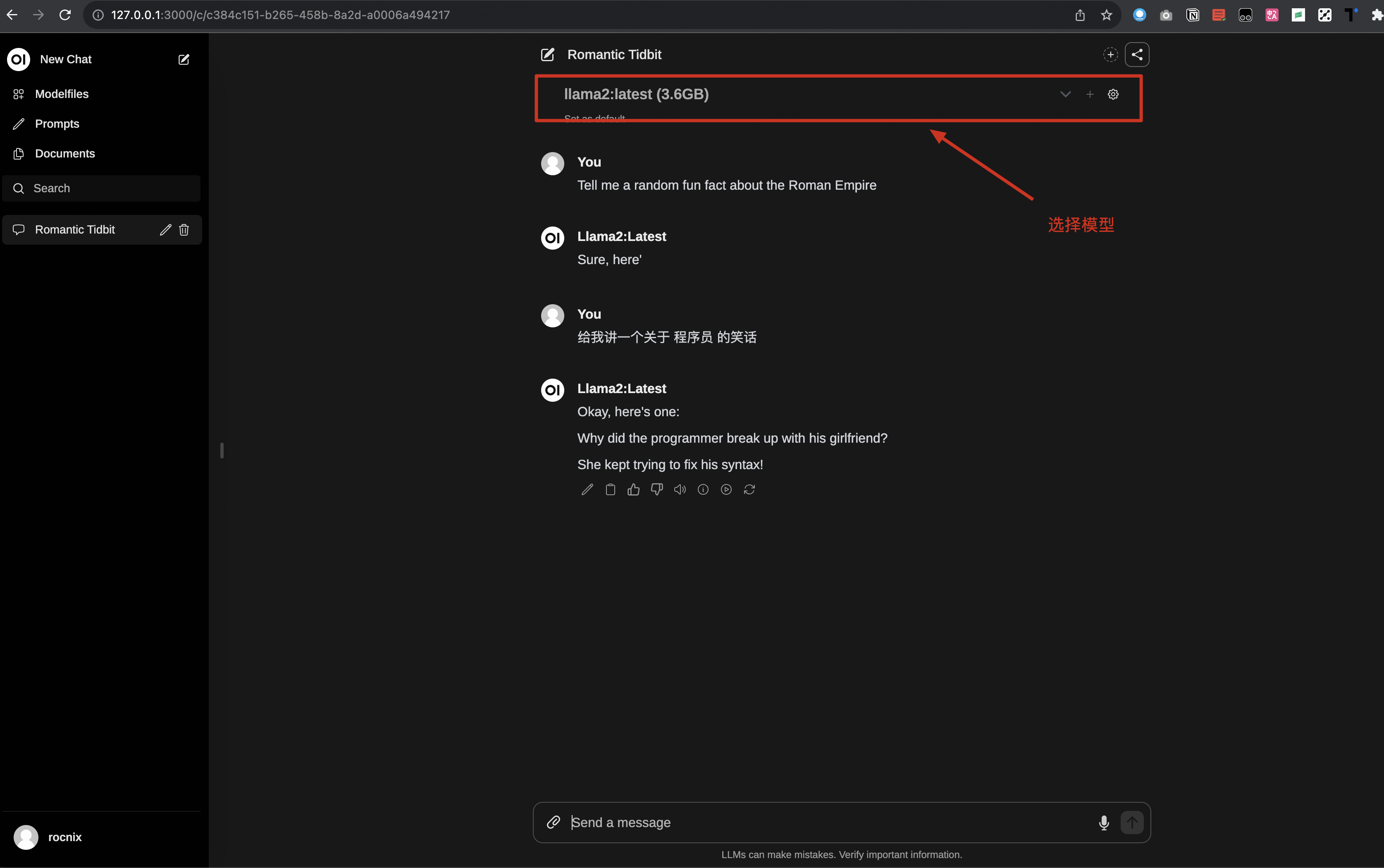
参考资料
https://python.langchain.com/docs/integrations/llms/ollama